How can I make changes to my subscription? (Pause/Skip/update address/update payment, etc.)Updated 2 years ago
You are able to change the date of your next shipment, change the product or quantity, edit shipping and billing information, pause/resume subscription, skip a shipment or cancel your subscription by logging in to your account at: https://www.visbiome.com/account/login. Please make sure you are using the Chrome browser when accessing our website.
If you haven’t activated your online account, select "Create Account" after clicking the Customer Login Icon. Your email is the account username. Then, create a password.
From your account dashboard you want to select, "Click Here to Manage Your Subscription".
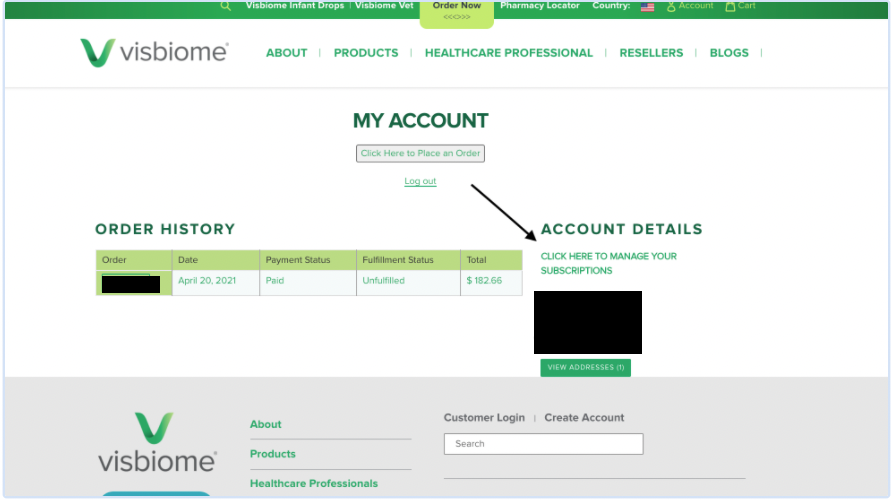
Select your subscription and edit the information needed. If changing your frequency, make sure your next order date matches when you would like your next order processed. We send a reminder email 5 days before your next order is processed. If they are not appearing in your regular inbox please check your junk folder.
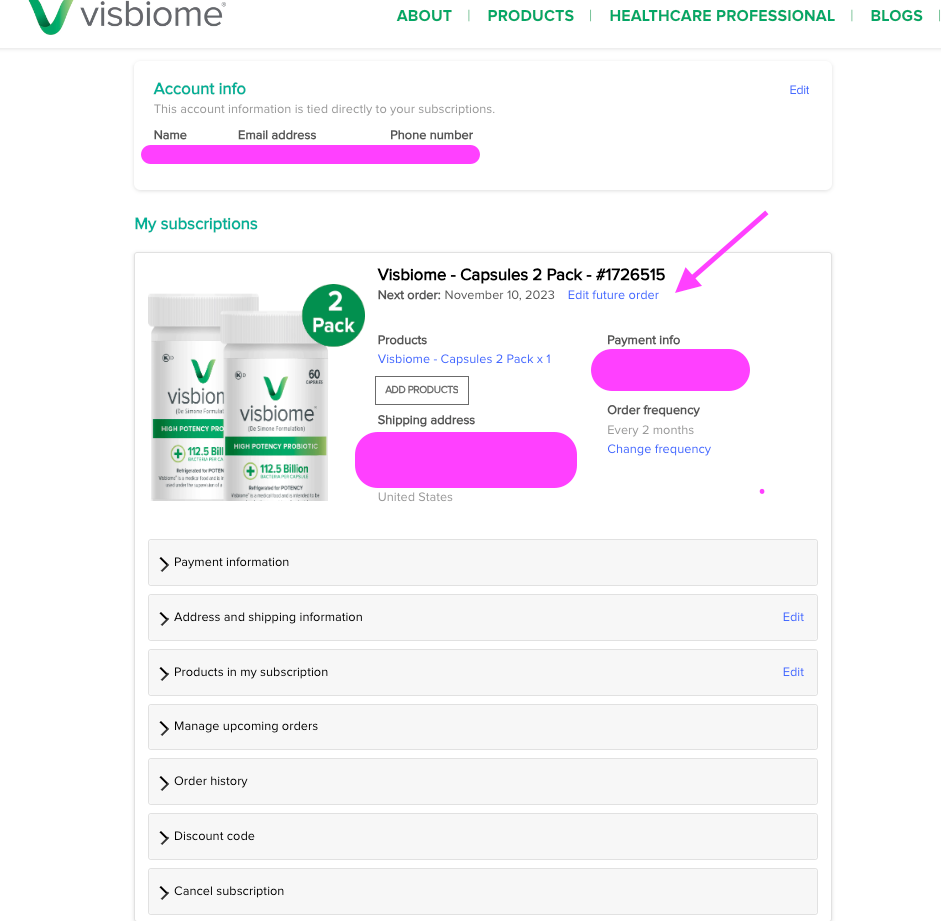
Please make sure to update all future orders based on the selected date.
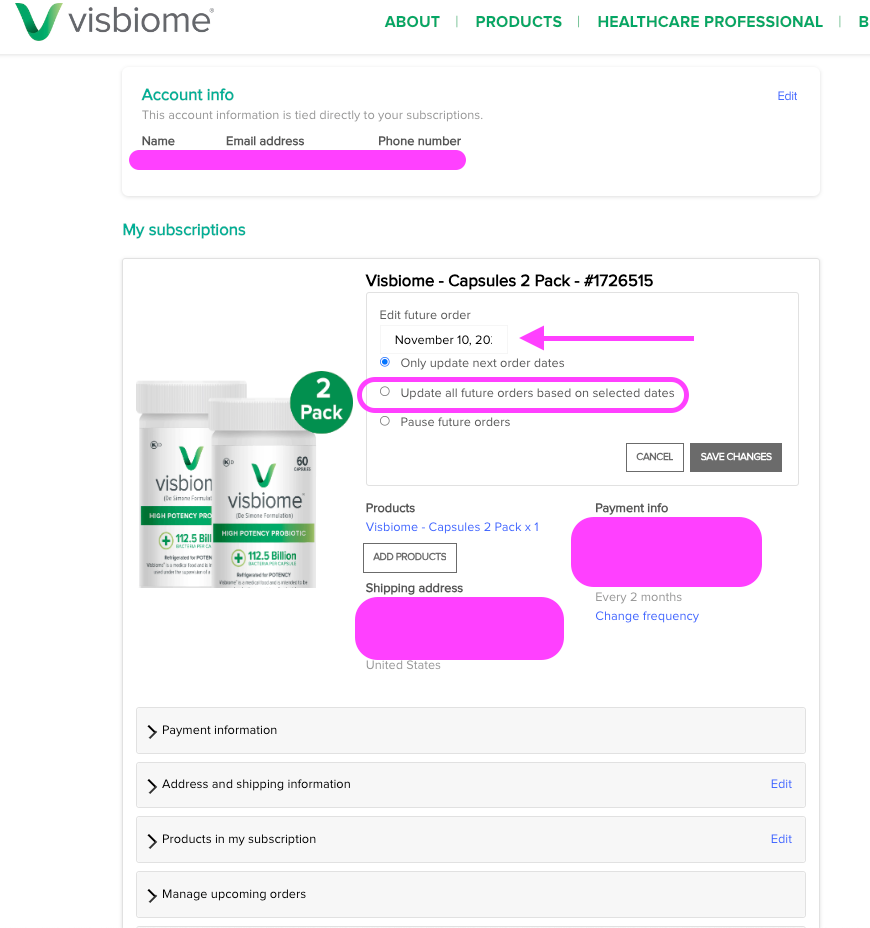
Any changes to your subscription should be made 24 hours before your order is due to process. If changes are not made before the order processes, we are unable to make any changes to your order.