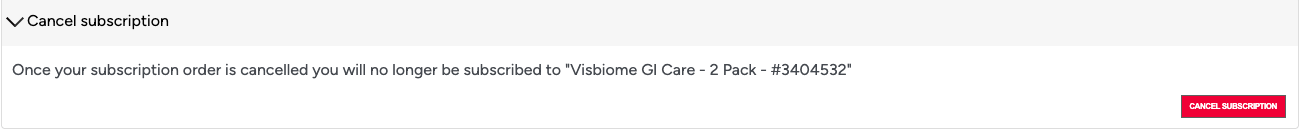How can I cancel my Visbiome SubscriptionUpdated 8 months ago
To cancel your subscription log into your Visbiome account using your email and password.
Click on Manage Your Subscription
Scroll down below the picture of your products in your subscription and click the arrow next to Cancel subscription
Click the red button on the right that says Cancel Subscription